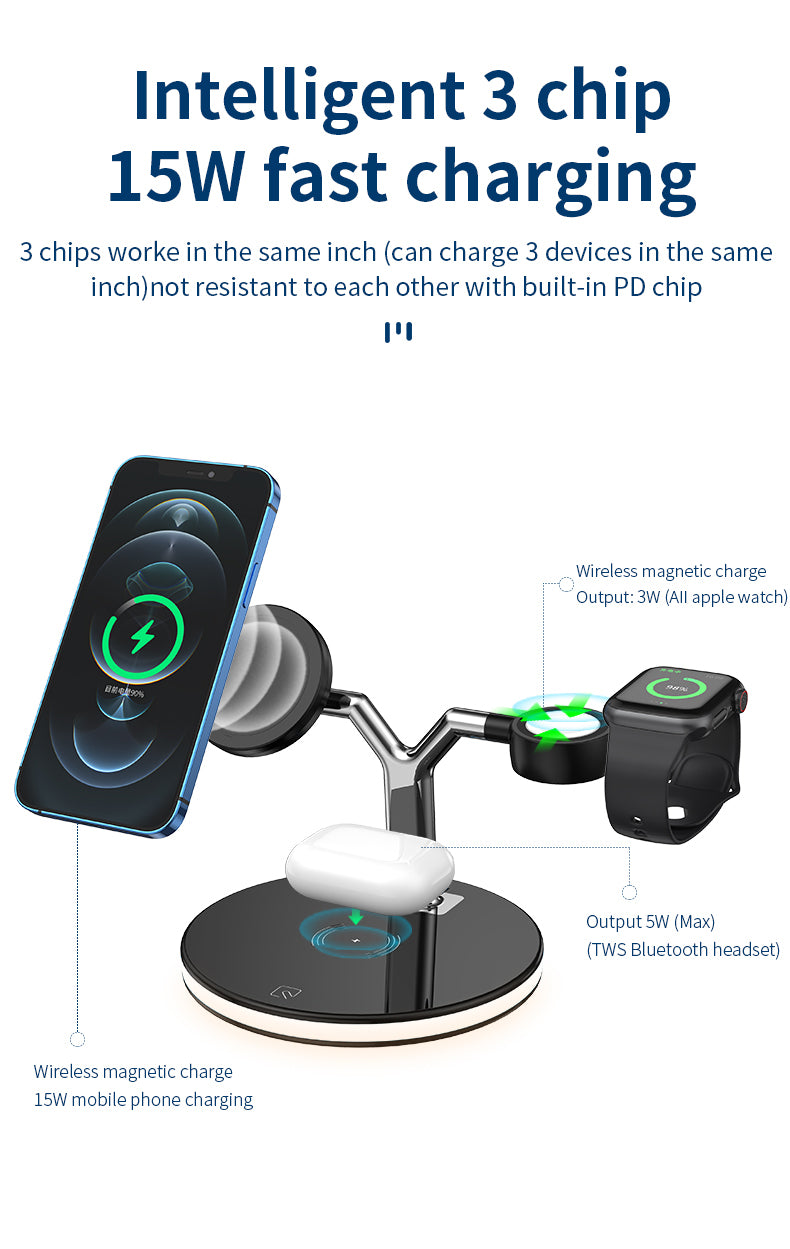Copy the "A"+ 4 numbers combination next to "Model" (see enlarged section on photo below) Enter & search for it on this search box to find matching items:

Another way to find it is to open Settings>>tap General>>Tap About. Look for the model number in the top section.
Notice If the model number you see has a slash "/",for example, MY232LL/A ❌ it's not what you need! Please tap the number you have to reveal the right format model number which has the "A" letter followed by four numbers and no slash for example, A1701 ✅