Welcome to our information center, Here you can view video setup guides or download PDF guides (available in links list below)
Option 1:
smart cases with the special

If you don't see this button
Use the key combo : Left Fn key + letter "C"
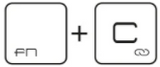 as shown in Picture:
as shown in Picture:
To learn about trackpad gestures and advanced settings Click here
To learn about smart keyboard battery status on your iPad Click here
iPad 12.9":
Smart case for ipad pro 12.9" (1-2 Gen)
Smart case for ipad pro 12.9" (3-4 Gen)
Trackpad smart case for ipad 12.9"(3-4 Gen)
iPad 10.9" & 11":
SMART CASE FOR IPAD Air4 10.9" & PRO 11"
iPad 10.2" & 10.5":
Smart 10.2"&10.5" iPad Pro Premium keyboard Case
trackpad smart case for ipad 10.2"-10.5" (7th,air3, pro )
Other iPad Accessories :
Smart iPad-OS Mouse Manual


