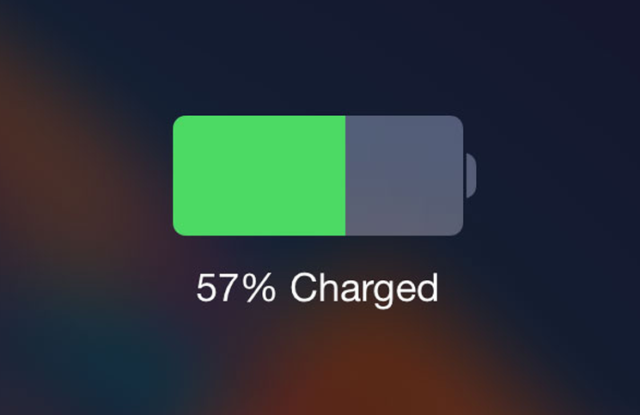Problem solved!
You’ve got your awesome Bluetooth keyboard but you don’t remember how long it’s been since you charged it. You hate to go out for a run or cycle and halfway through get that dreaded battery low alert. In iOS 9 for iPad, you can quickly find the battery status of any Bluetooth connected device including the Apple Watch, Bluetooth Keyboard ,headphones and speakers and even the phone itself.
How to :
Swipe Down from the Top of the Screen

Tap on Today Tab
Scroll up to reveal the Edit button

Tap the Edit Button

Add Batteries to the Today Widget
Tap the green/white + button next to Batteries.

You Should Now See Batteries in the Today List
You may want to add other items from your list, or delete some from the ones above by tapping the red/white – button. You can also rearrange the items in Today by dragging the 3-line icons on the right up and down.
Click Done in the upper right.

Turn on a Paired Bluetooth Device to Reveal Its Battery Status Under Today and you are all done :)